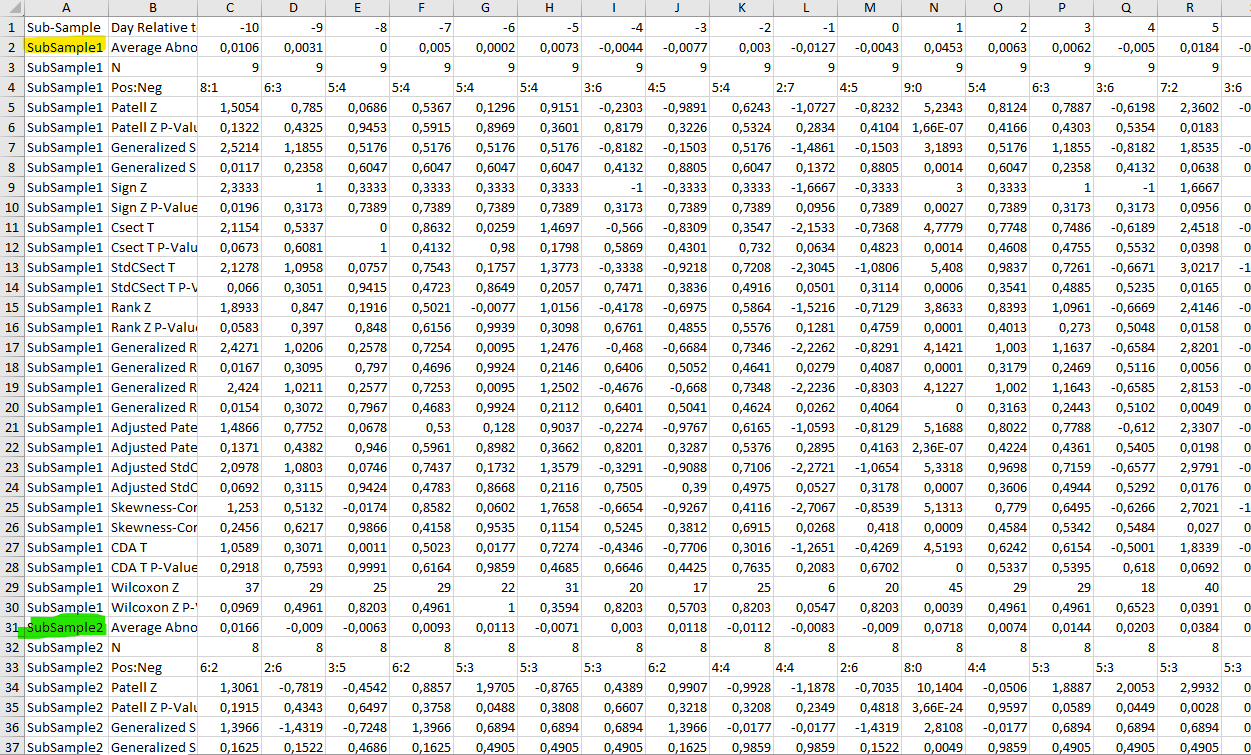Published event studies often differentiate between event types. For example, M&A research may differ between acquisitions and mergers, while accounting research may differ between positive and negative earning statements.
Such differentiation does not mean you have to run multiple event studies. With the EST Abnormal Return Calculator (ARC), you have the option to assign the events in your request file to groups - using the grouping variable.
The grouping variable then stratifies your overall set of events and calculates separate AAR- and CAAR-level results for these groups. This comes in handy since it saves you the time of re-running analyses for each group.
Looking at the example request file provided on our website, you can see how the grouping variable is applied:
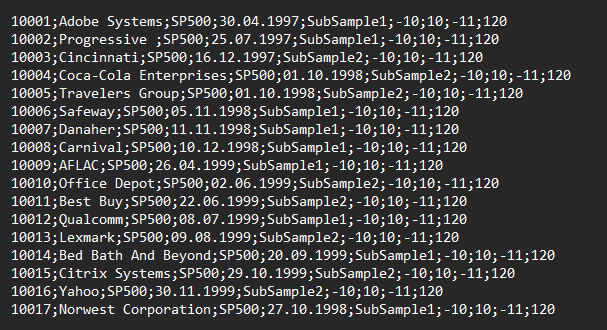
In the fifth column of the CSV file structure, you can place any texts to describe your subgroups. In the example shown, two subgroups will be created: "SubSample1" and "SubSample2". When you apply it, please use words that are closer to your studied event types.
The AAR- and CAAR-result files both start with a column that indicates to which sub-sample the presented abnormal returns and test statistics belong. See below the example of the AAR-level results as it gets produced for the EST standard example input file set.